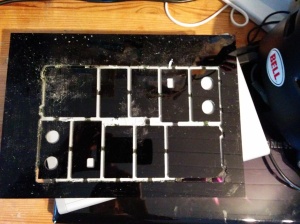Having a few hours to myself to fool around on the CNC, I found a decent parametric model of a LEGO brick and set about machining one in acetal. The surface finish is horrible, the height is off by a good millimeter and the bottom is a bit mangled by a missed tool change, but it’s fairly dimensionally accurate and mates with a real brick (the nice looking green one in the photos).
Lessons learned:
- Double check stock thickness and placement. For two-sided machining, this determines the overall height of the finished part. In this case, it was off by enough that the bottom pass poked holes in the top surface!
- Better alignment when flipping to machine the bottom. I currently drill holes and pin the stock to my spoil board. It doesn’t look like this is accurate enough.
- Double check what tool each path is expecting. I left a 3mm endmill in the collet for a finish pass computed for a 2mm bit and messed up the bottom of the part pretty badly.
- Lie to the XY finish pass. Set the endmill diameter larger than it really is. This should take care of the gouging on the sides of the part.